HubSpot Properties: Understanding Contacts, Companies & Deals in HubSpot CRM
As a contact relationship management (CRM) platform, HubSpot provides businesses with a powerful and attractive tool to store, organize, and analyze all sorts of data. Whether you need to learn more about a specific individual or track potential client interactions, HubSpot properties are your go-to fields for storing key information about your contacts, companies, and deals.
In this guide, we’ll break down the most essential HubSpot property types and how to use them effectively.
What Are HubSpot Properties?
A HubSpot property is a field used to collect and store various types of data in your HubSpot CRM. These properties define what information you'll track about your contacts, companies, and deals, and how it will be formatted.
HubSpot’s definition: "Properties are fields that store information on HubSpot records."
Think of HubSpot properties like columns in an Excel spreadsheet. For example, for a contact, you would have a column for fields such as first name, last name, email address, and phone number. HubSpot’s default properties include these common fields, but you can create custom HubSpot properties tailored to your specific business needs.
There are several types of HubSpot properties, but in this post, we’ll focus on three of the most important: Contact Properties, Company Properties, and Deal Properties.
HubSpot Contact Properties
Contact properties are used to store information about individual people in your CRM. This could include:
- Demographic information (e.g., age, job title, and location)
- Email interaction history (e.g., emails opened, form submissions)
- Behavioral data (e.g., website visits, content downloads)
Why are Contact Properties important? They help you understand who is in your CRM, how they’ve interacted with you, and where they stand in your sales process. The more data you have about a contact, the better you can segment your database and send targeted, personalized messages.
For example, you can use contact properties to create segmented lists for marketing campaigns based on contact status, purchase history, or geographical location. This enables you to send the right message at the right time.
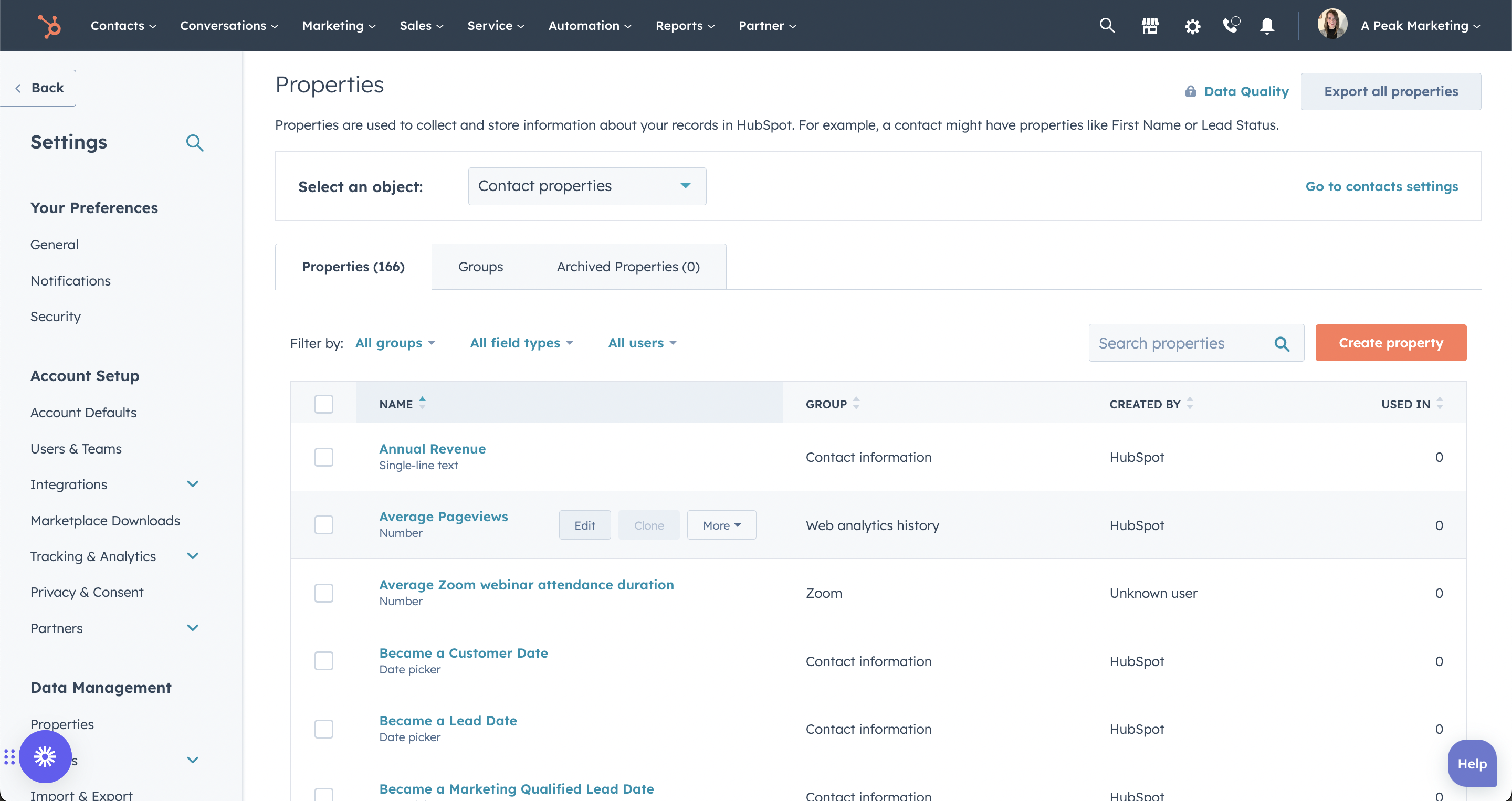
HubSpot Company Properties
Company properties are fields used to track data about businesses. This could include:
- Company name
- Number of employees
- Industry type
- Website or LinkedIn URL
Why are Company Properties important? Company properties help you understand the types of organizations you typically work with, such as their size, location, and industry. You can identify key business trends, make smarter decisions on sales strategies, and improve customer relationship management.
For example, if you notice that companies in a specific industry tend to close deals faster, you can tailor your outreach efforts accordingly.
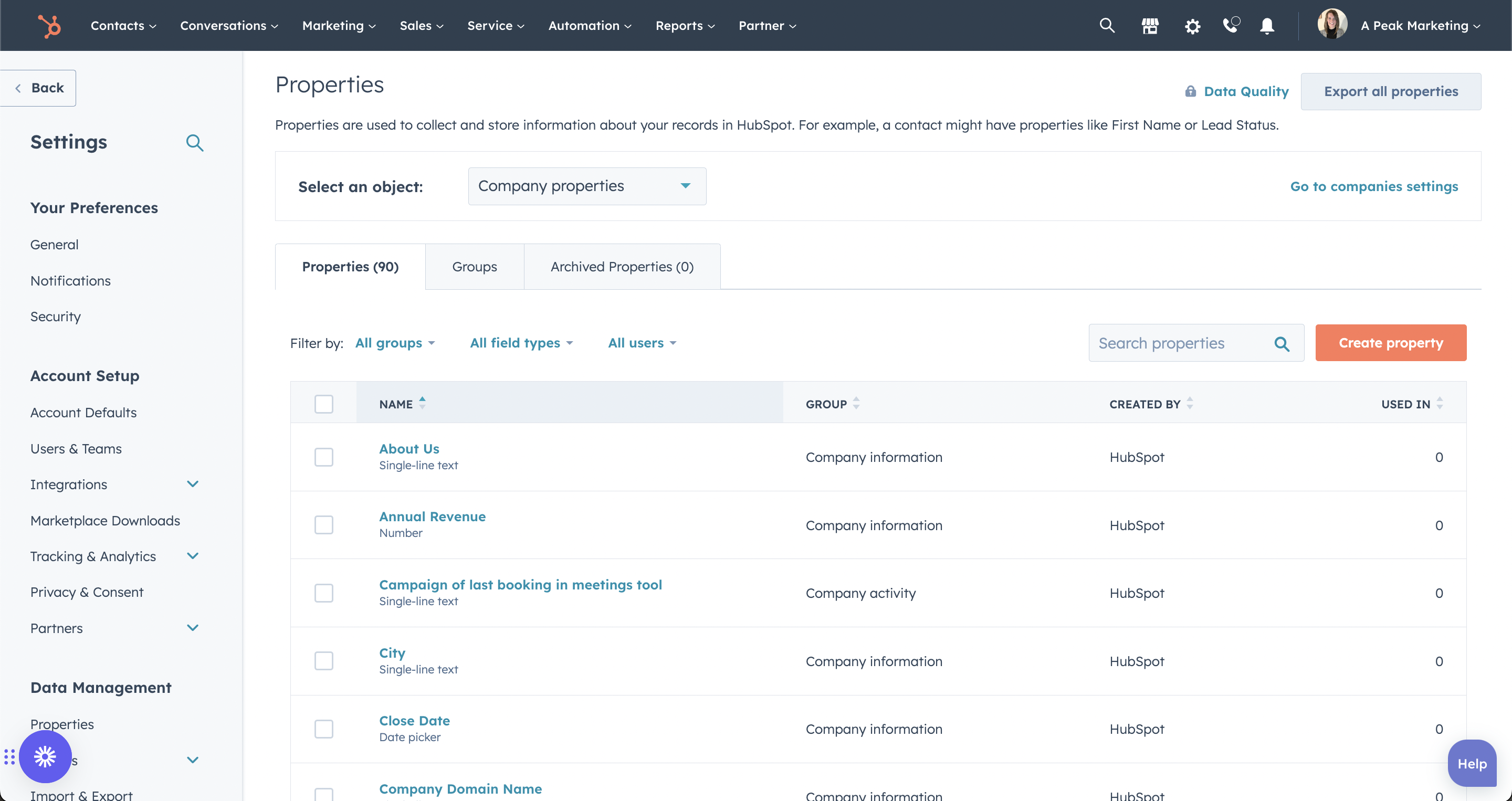
HubSpot Deal Properties
Deal properties are fields used to store information about potential business opportunities that could turn into customers. This includes:
- Deal amount
- Deal owner
- Expected close date
- Deal stage (e.g., prospecting, negotiation, closed-won)
Why are Deal Properties important? Deal properties help you manage and track the progress of opportunities within your HubSpot pipeline. With clear data on each deal, your sales team can make more informed decisions, follow up on time, and close deals faster.
You can customize deal properties to track specific stages or sales metrics relevant to your business model.
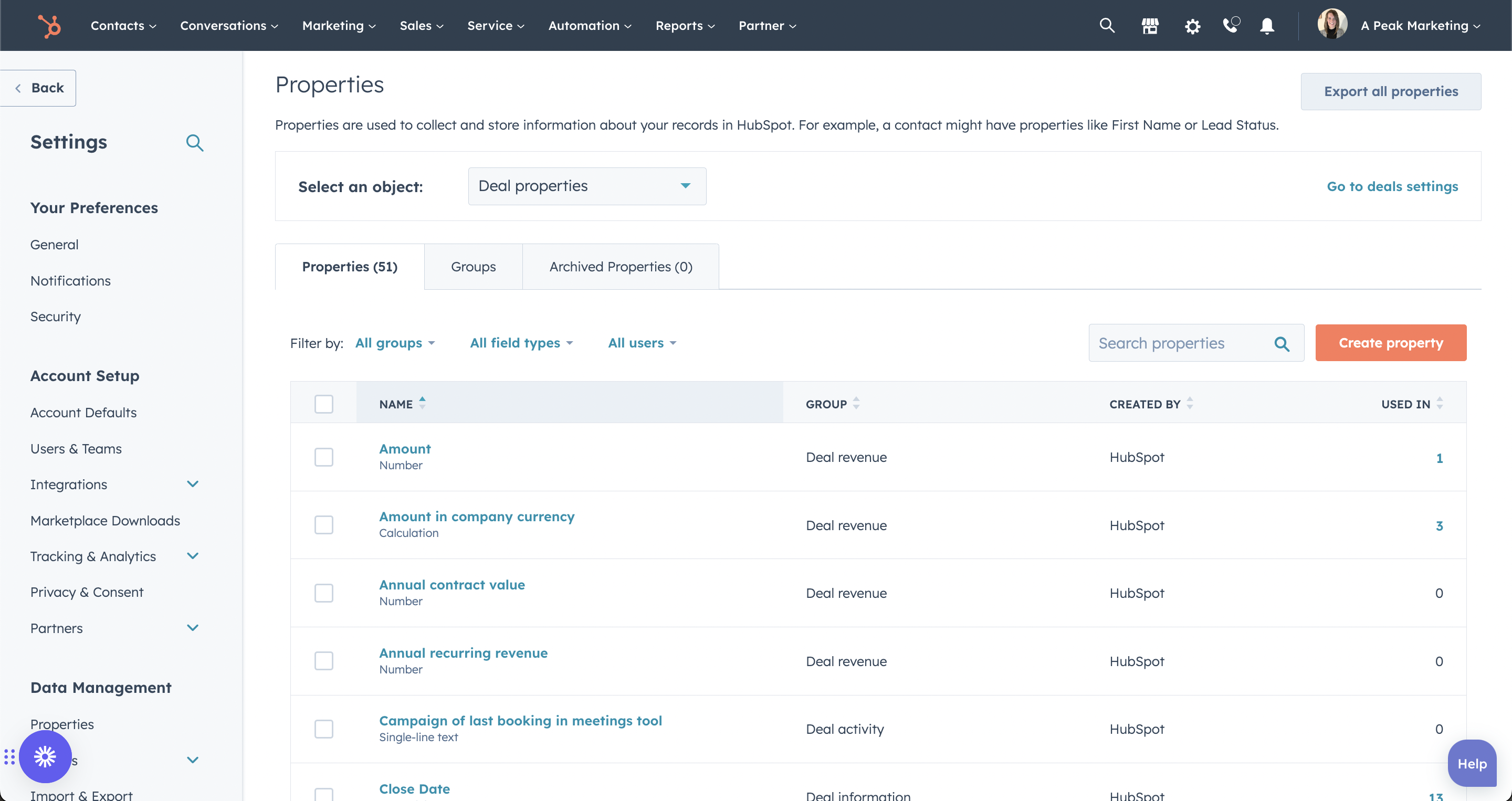
How to Manage HubSpot Properties
Understanding and managing your HubSpot properties is key to effective CRM management. Many businesses collect vast amounts of data without fully realizing it. But if you haven’t set up custom properties or reviewed your existing property setup, you could be missing out on critical insights.
If you're unsure how to manage HubSpot properties, need help creating custom properties, or want an audit of your current setup, our team can assist you in streamlining your HubSpot CRM for maximum efficiency.
Custom HubSpot Properties: A Quick Overview
Custom HubSpot properties allow you to collect specific data points unique to your business. For example, if you're in the real estate industry, you might want to track property details (e.g., square footage, location, or price range). Setting up custom properties ensures that you’re capturing the most relevant data for your specific needs.
Need Help with HubSpot Properties?
If you’re looking for expert guidance on setting up or optimizing your HubSpot properties, we’re here to help. Schedule a free consultation with our team to ensure you’re collecting and managing the right data for your CRM.


.png?width=352&name=4%20Must-Have%20HubSpot%20Academy%20Certifications%20for%20New%20Users%20(Start%20Here!).png)
